- info@aagaminfotech.com
- Mon - Sat: 8.00 am - 7.00 pm
Over 10 years we help companies reach their financial and branding goals. Engitech is a values-driven technology agency dedicated.
411 University St, Seattle, USA
engitech@oceanthemes.net
+1 -800-456-478-23
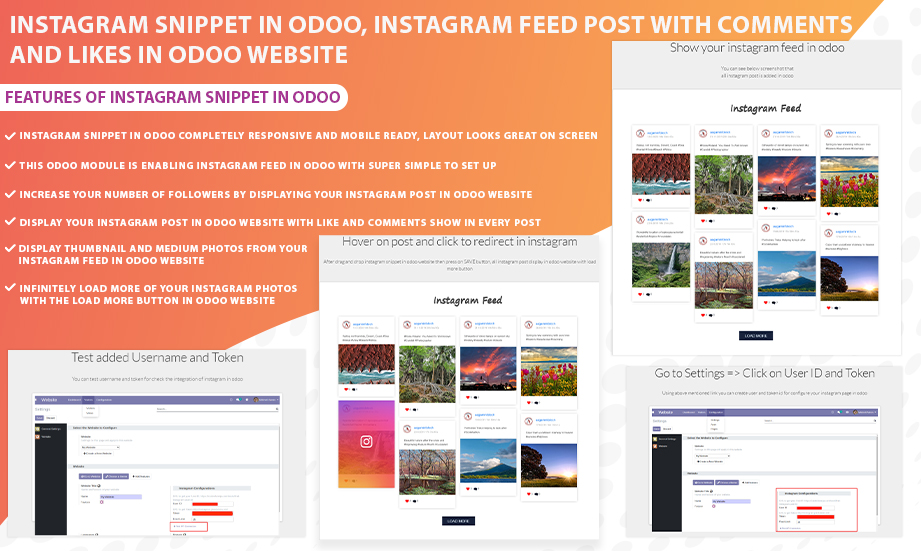
We have added below mentioned features for this Instagram snippet in odoo module
You can see below screenshot that all instagram post is added in odoo
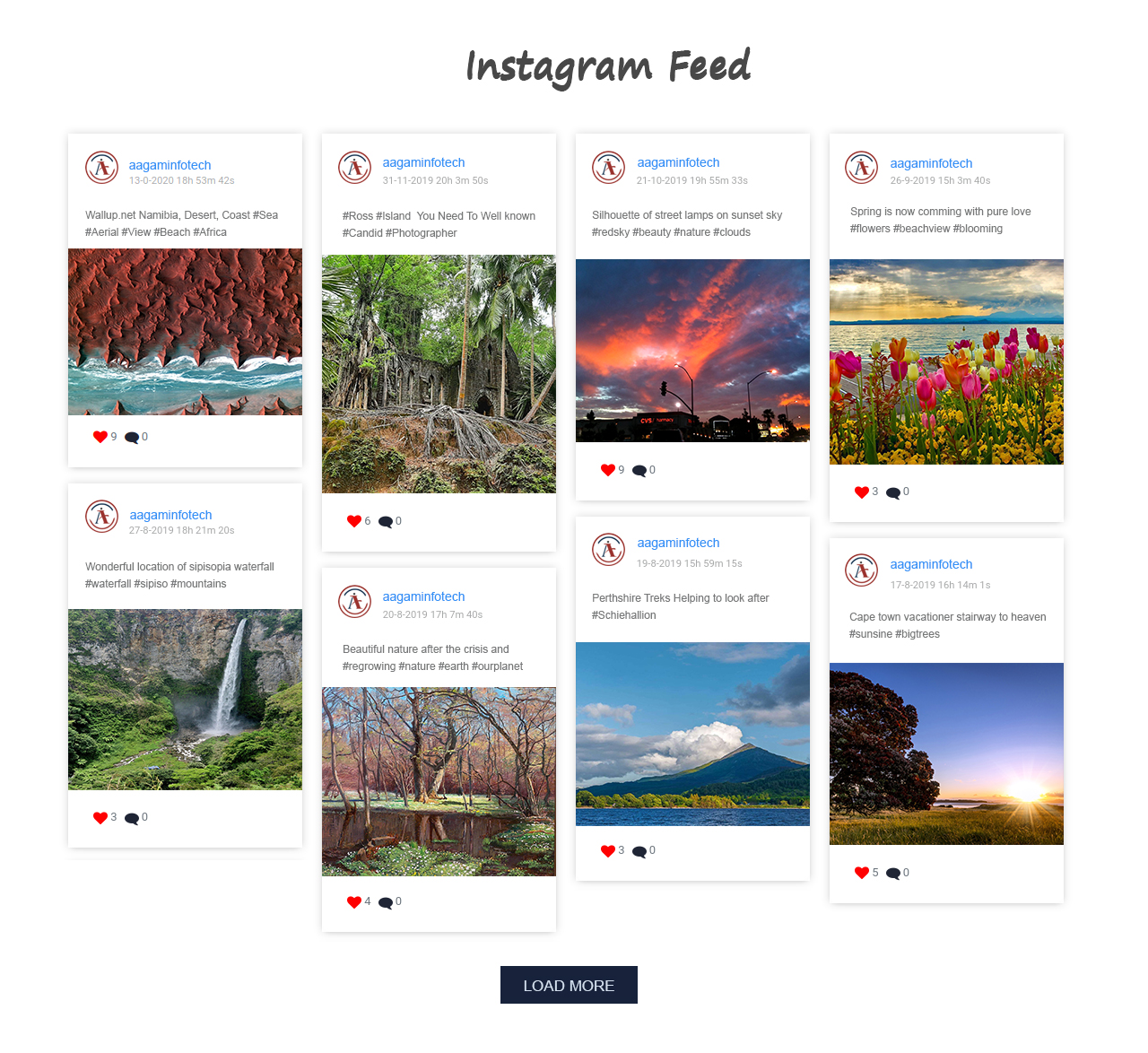
Using above mentioned link you can create user and token id for configure your instagram page in odoo
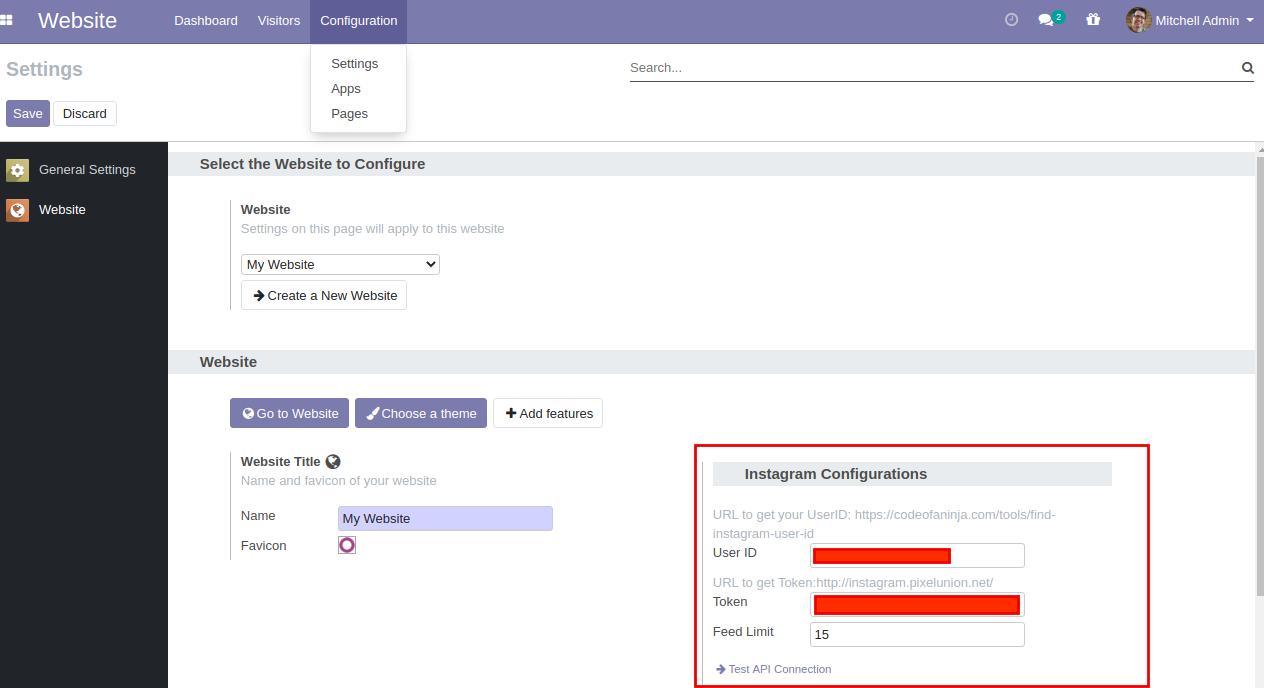
You can test username and token for check the integration of instagram in odoo
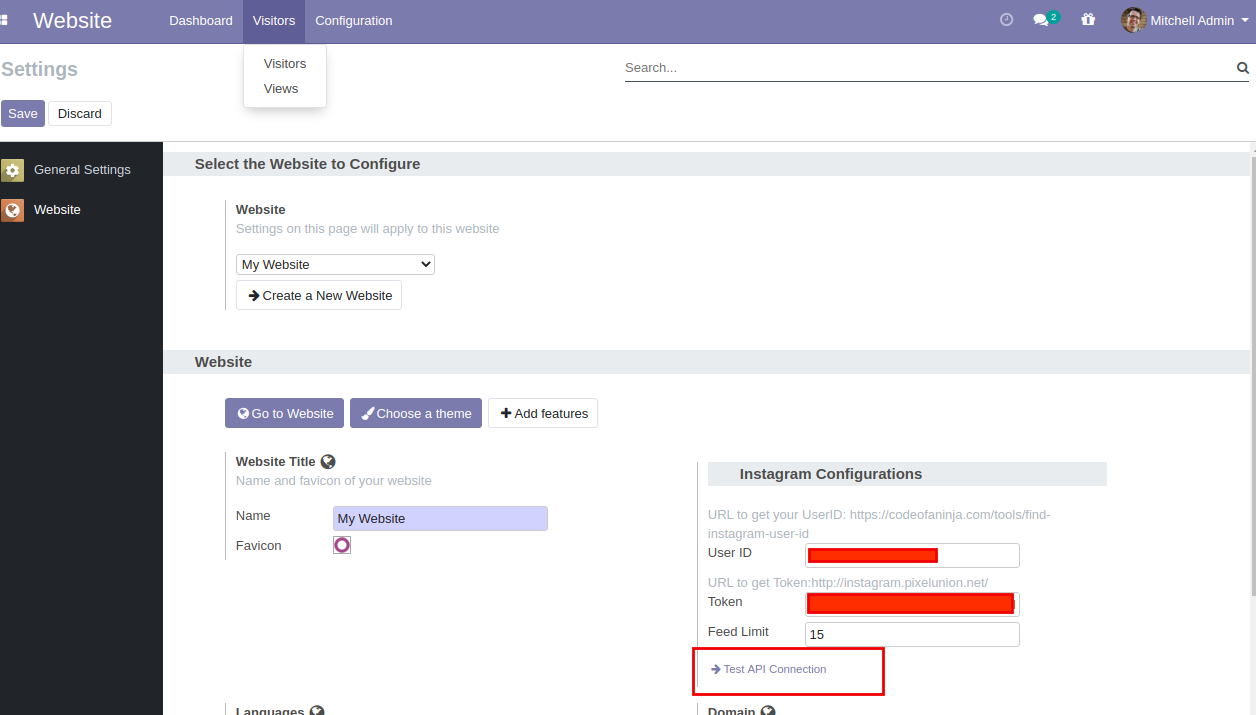
Drag and Drop Instagram Snippet in odoo website
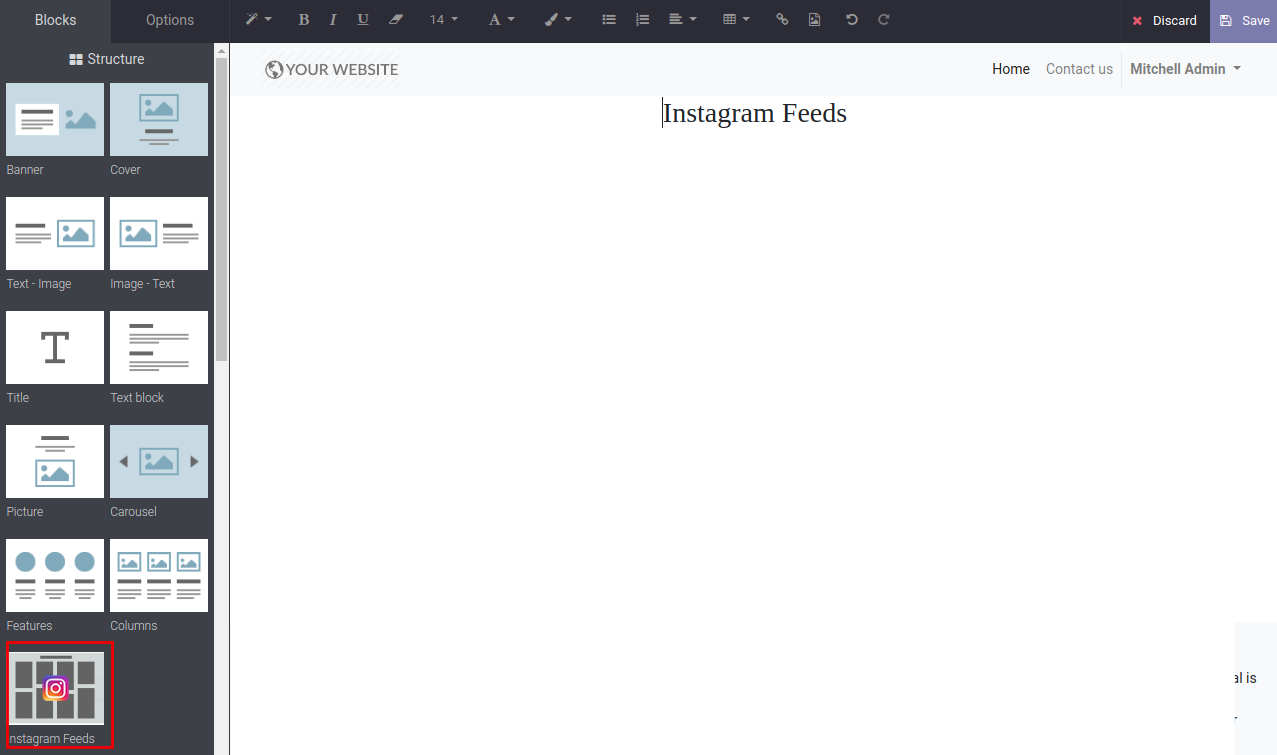
After drag and drop instagram snippet in odoo website then press on SAVE button, all instagram post display in odoo website with load more button
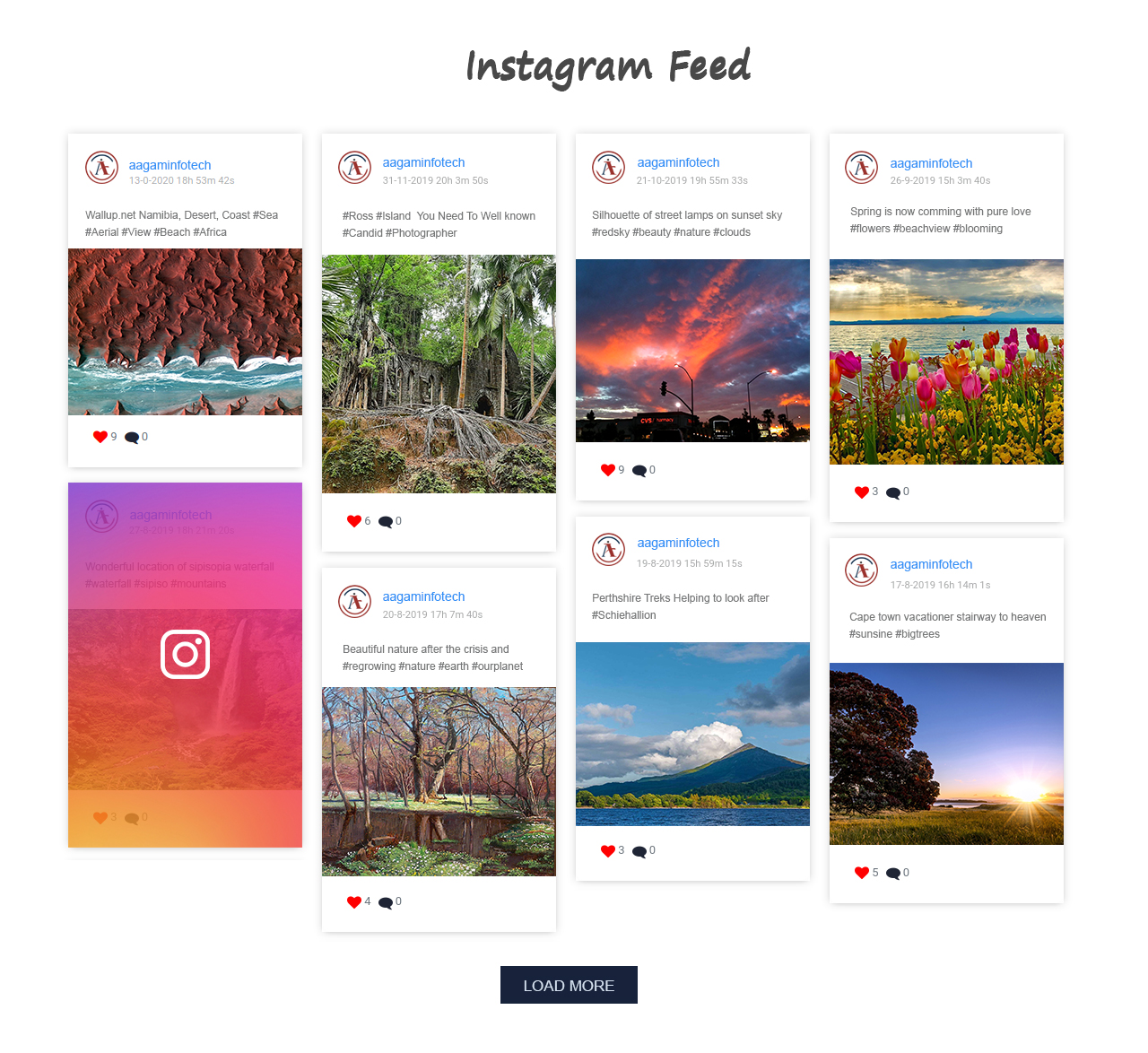
Aagam Infotech company having expertise in odoo application development, odoo community and enterprise development, odoo ERP customization, odoo integration, migration, cost-effective odoo development.
If you need expert advice in making technological choices in ODOO and/or external Odoo ERP Implementation Consultants to define your organizational specifications, we are here to assist you please contact us at