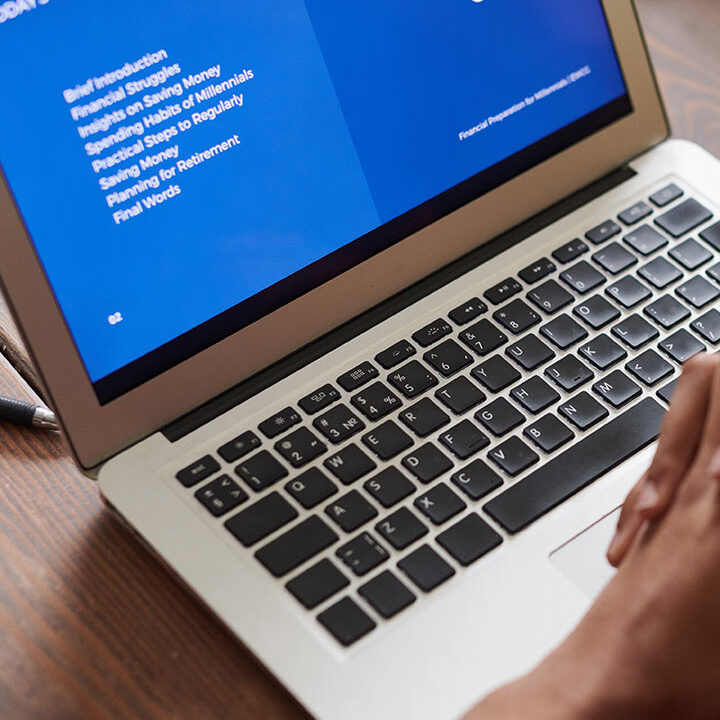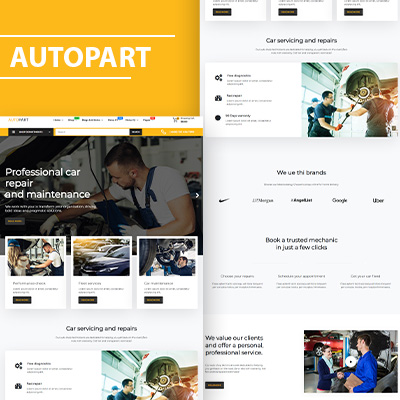- info@aagaminfotech.com
- Mon - Sat: 8.00 am - 7.00 pm
Website URL Redirect URL Rewrite
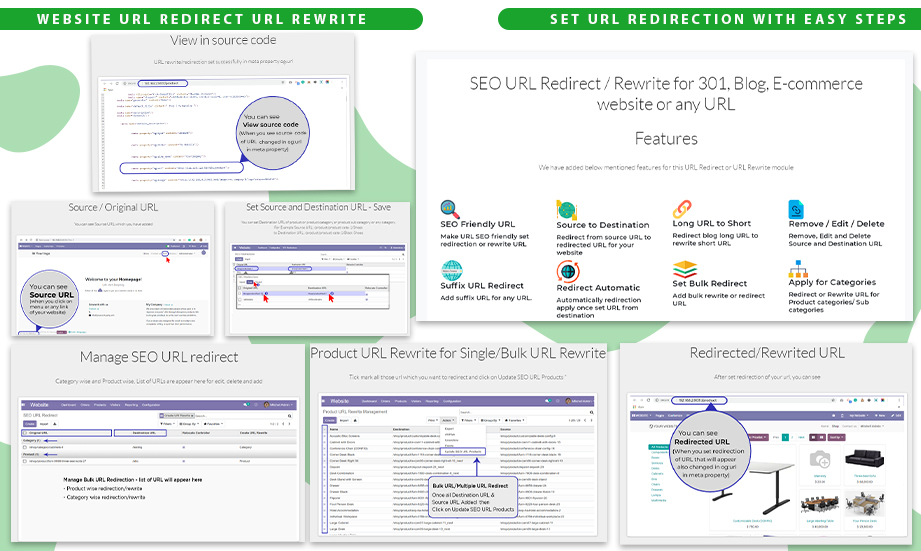
SEO URL Redirect / Rewrite for 301, Blog, Shop, E-commerce website or any URL
We have added below mentioned features for this URL Redirect or URL Rewrite module

SEO Friendly URL
Make URL SEO friendly set URL redirection or rewrite URL

Source to Destination
Redirect from source URL to redirected URL for your website

Long URL to Short
Redirect blog long URL to rewrite short URL

Remove / Edit / Delete
Remove, Edit and Delete Source and Destination URL

Suffix URL Redirect
Add suffix URL for any URL.

Redirect Automatic
Automatically redirection apply once set URL from destination

Set Bulk URL Redirect
Add bulk URL rewrite or redirect URL

Apply for Categories
Redirect or Rewrite URL for Product categories/ Sub categories
This module allows to set url redirection or rewrite URL in odoo using Following Five Steps :
Single and Bulk URL Redirect
Click on SEO URL Redirect for single page URL redirect andClick on product and category wise URL redirect/rewrite for Bulk or multiple URL
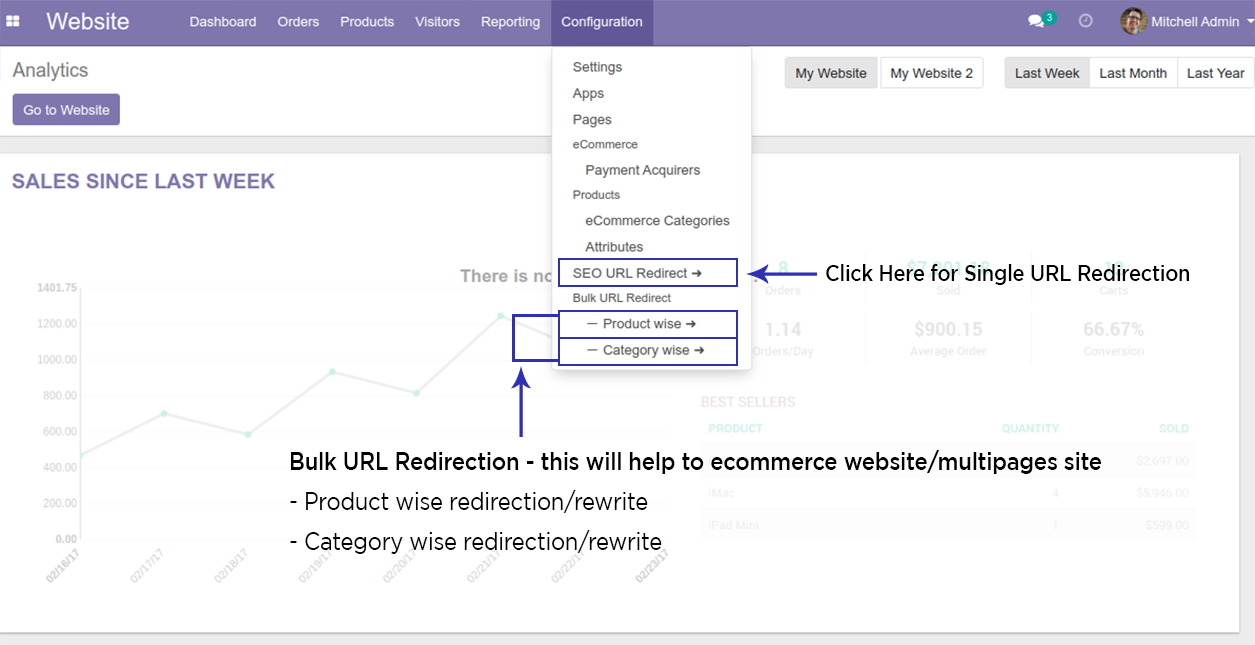
Manage SEO URL redirect
Category wise and Product wise, Shop Products List of URLs are appear here for edit, delete and add
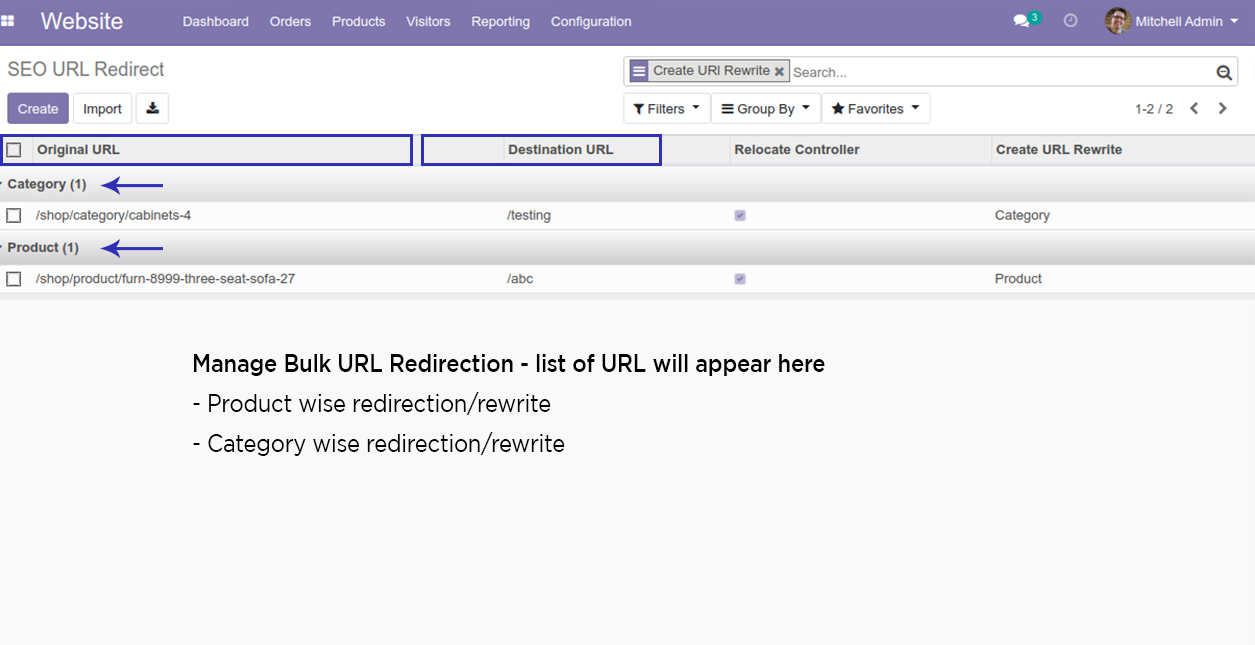
Set Source and Destination URL
Set Original URL, Destination URL and select URL type
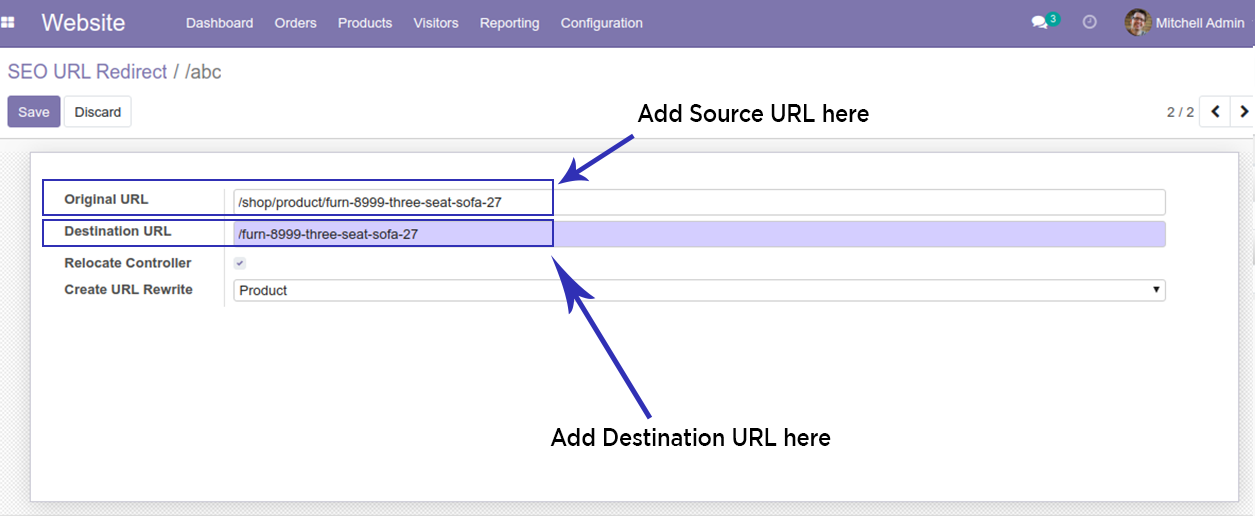
Product URL Rewrite for Single/Bulk URL Rewrite
Tick mark all those url which you want to redirect and click on Update SEO URL Products
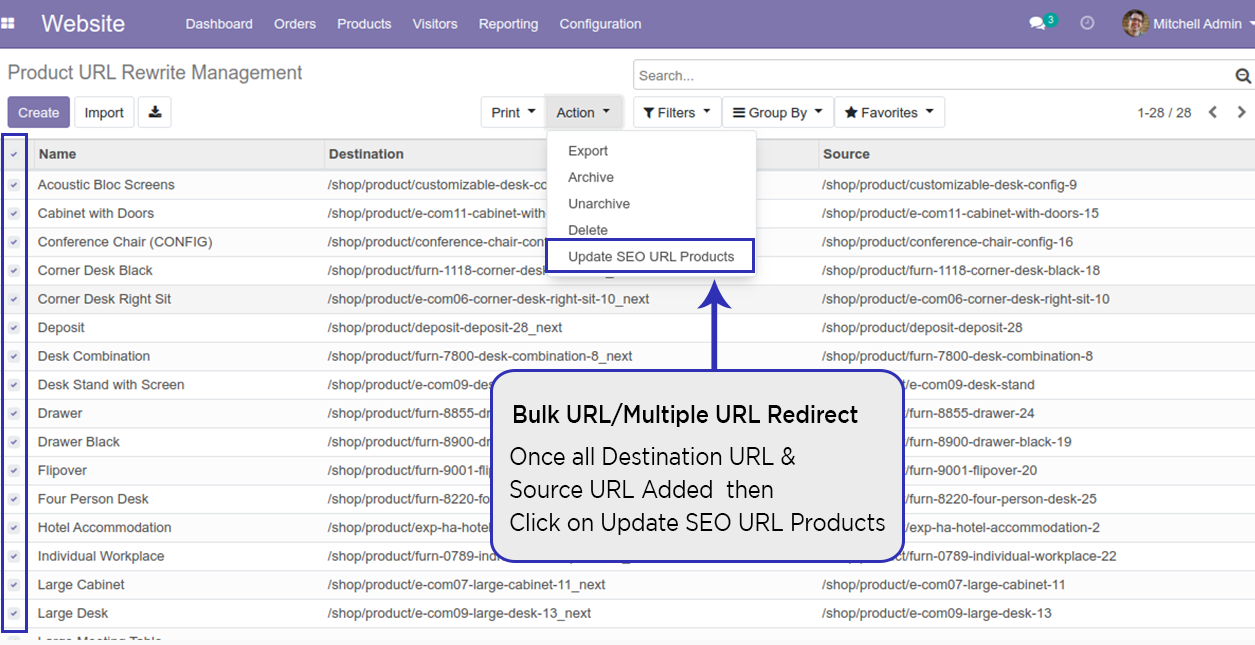
URL Redirect Sucessfully
After clicked on Update SEO URL Products button – message will display with number of URL redirected
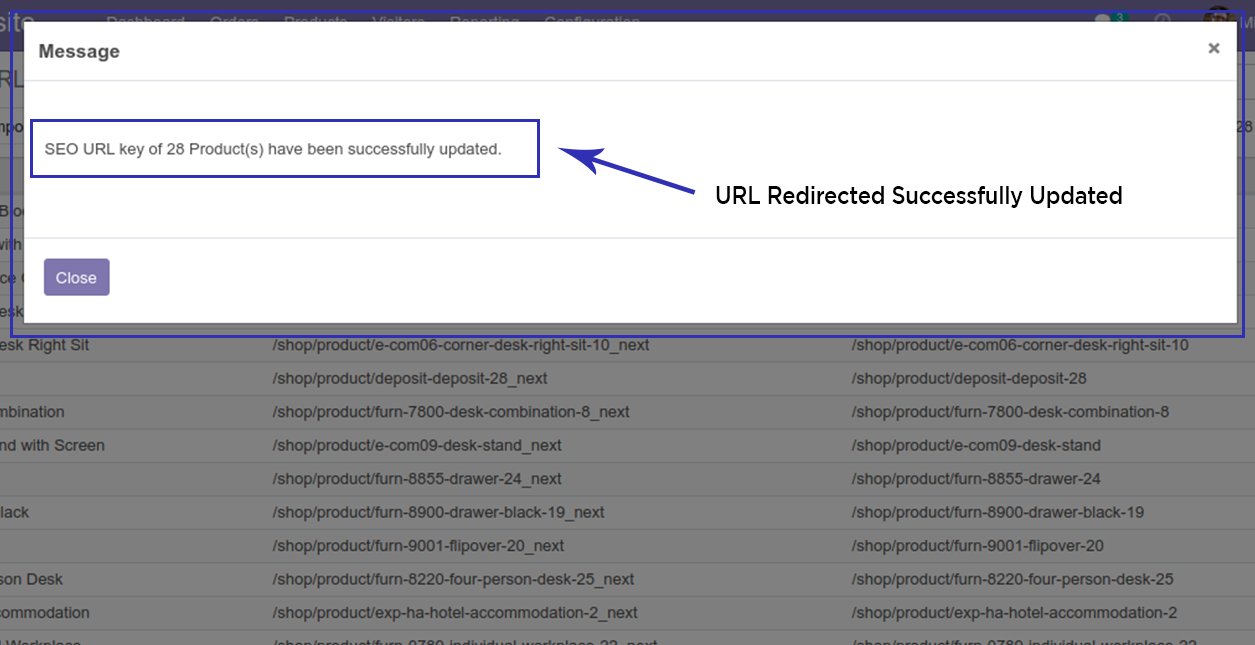
This URL redirection/rewrite module implemented for og:url property (Meta property : Open graph URL)
Set source URL and Destination URL
You can see Source URL which you have added
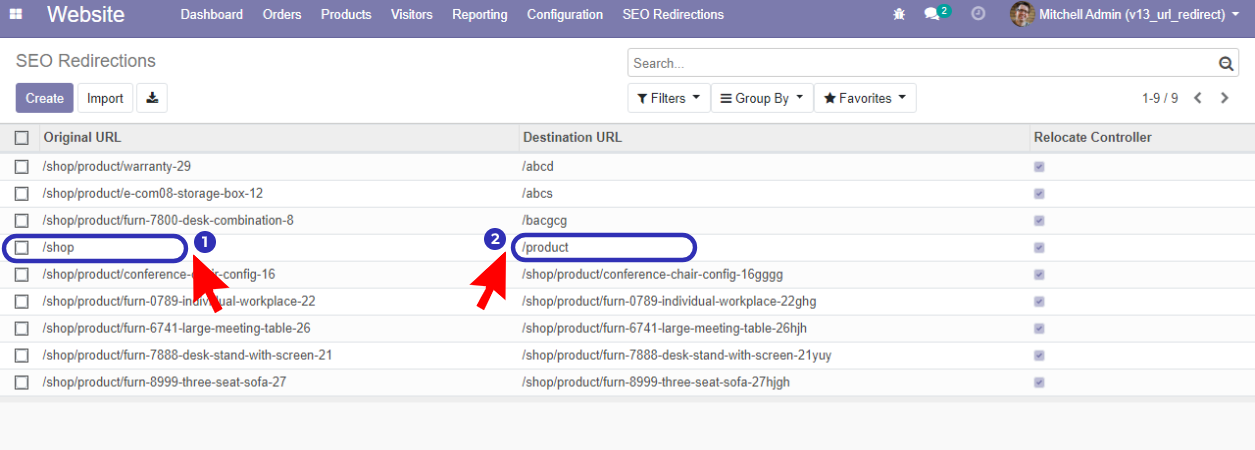
Redirected/Rewrited URL
After set redirection of your url, you can see new url
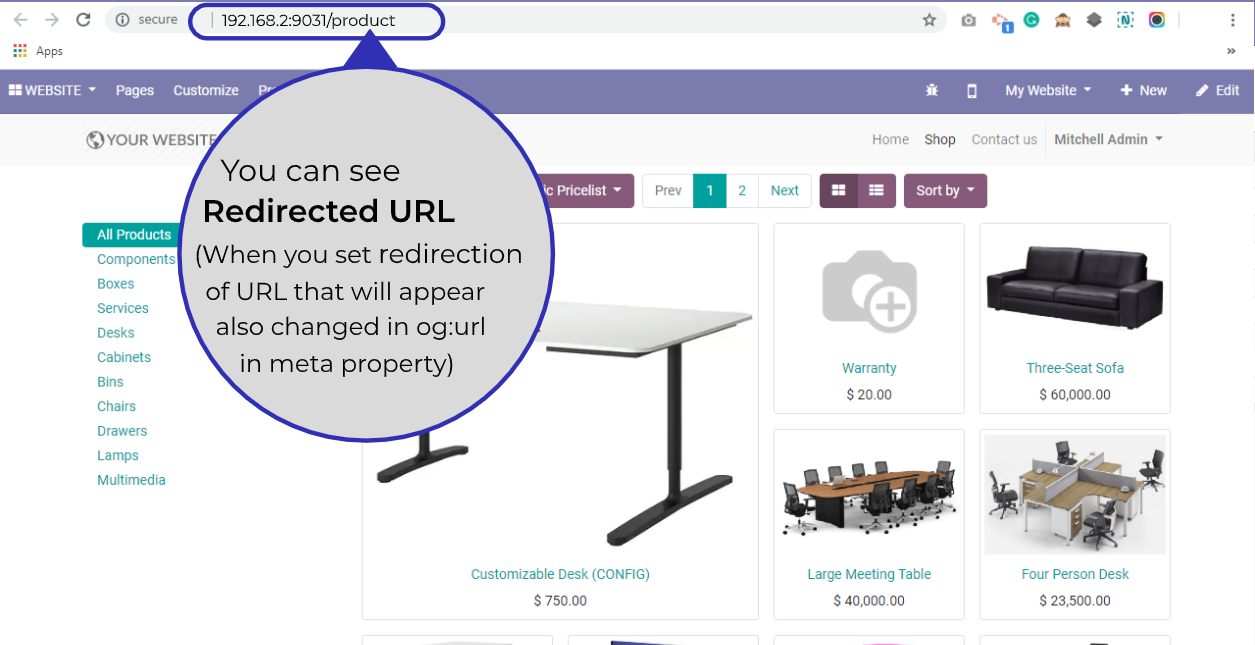
View in source code
URL rewrite/redirection set successfully in meta property og:url
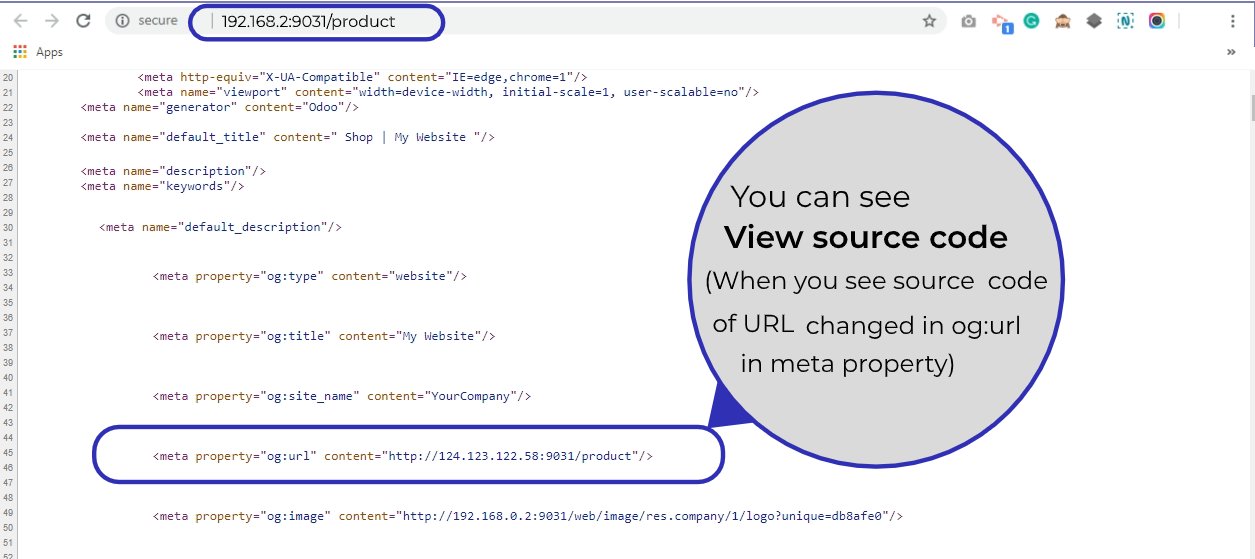
You can also implement for product or product category or sub product category wise redirection using Following Steps :
Source / Original URL
You can see Source URL which you have added
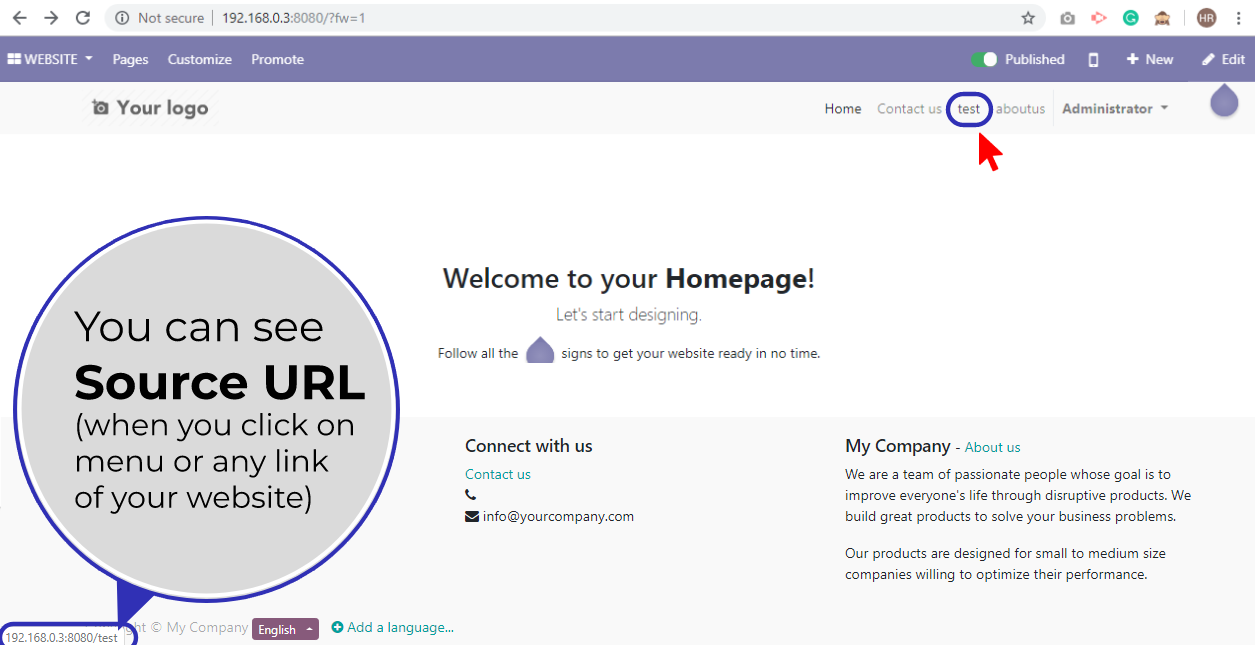
Destination / Rewrite URL View
When you clicking on link then that page is automatically redirect on Destination URL
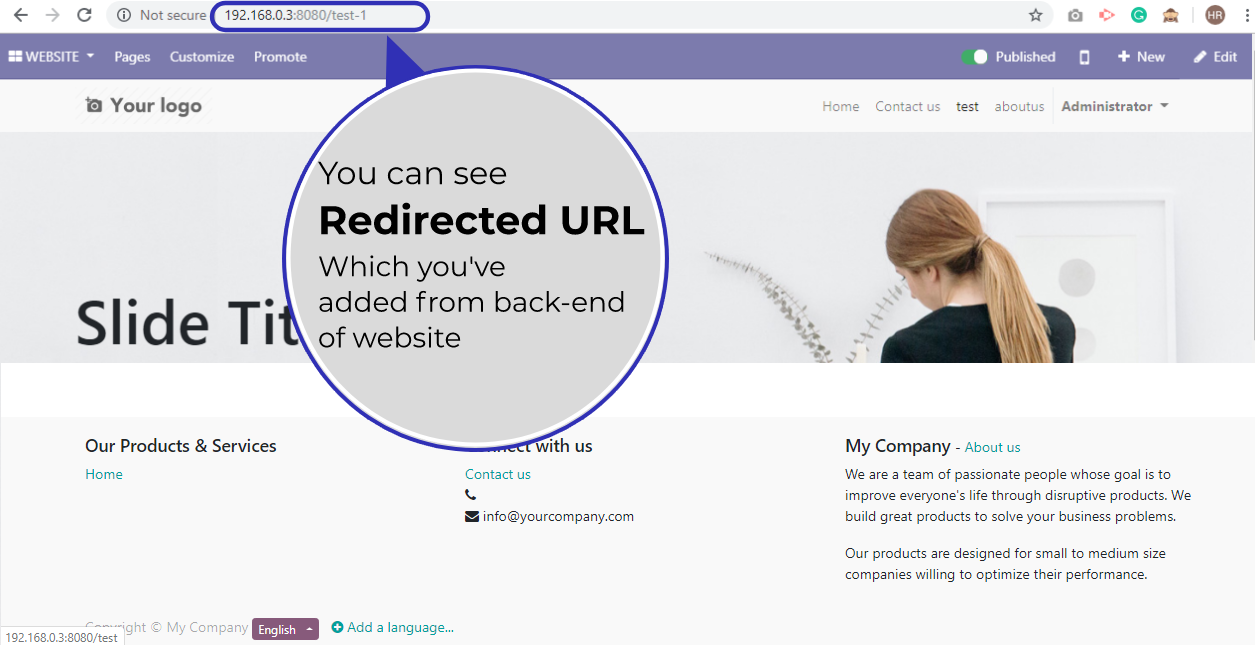
Create New or Edit Existing URL and Save
Simply click on Create or Edit URL
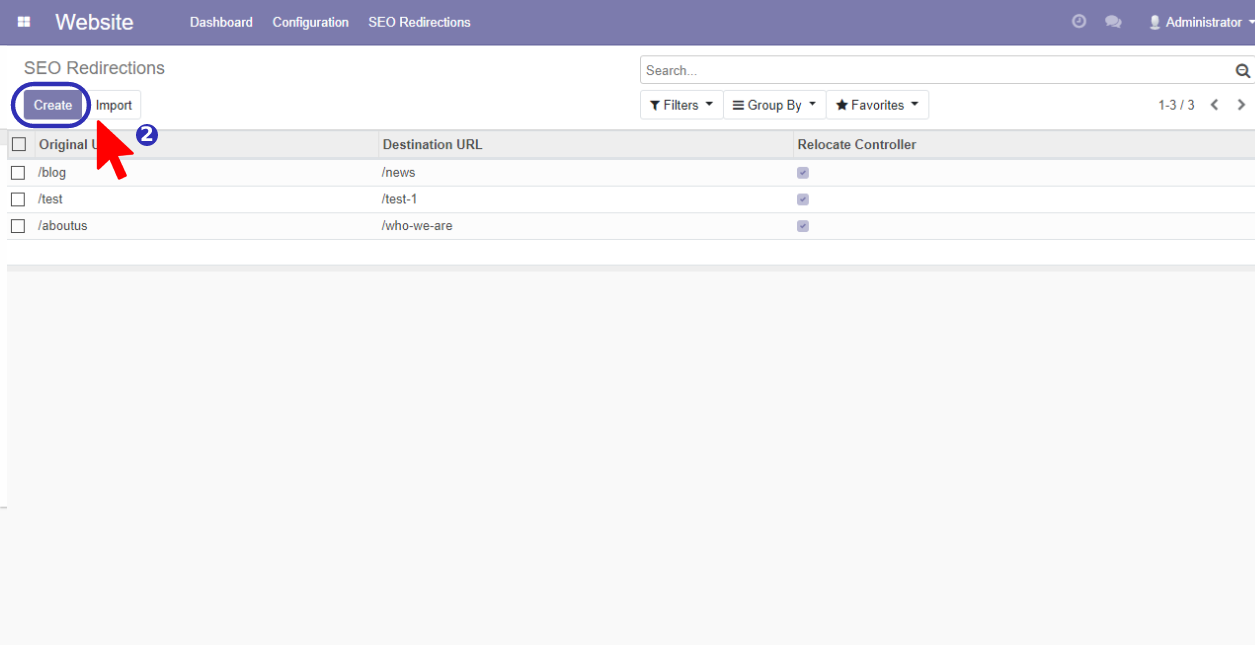
Set Source and Destination URL – Save
You can set Destination URL of product or product category or product sub category or any category.For Example Source URL: /product/product-cate-1/Shoes to Destination URL: /product/product-cate-1/Black-Shoes
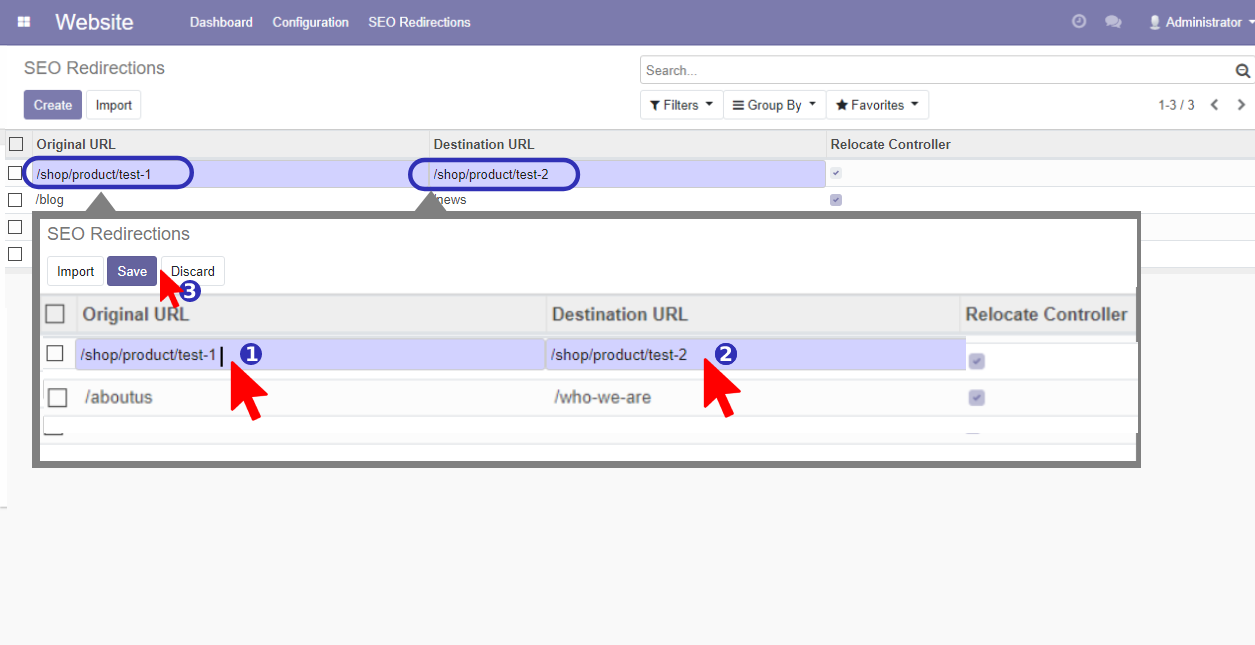
Source / Original URL
You can see Source URL which you have added for product or product category or product sub category or any category of website
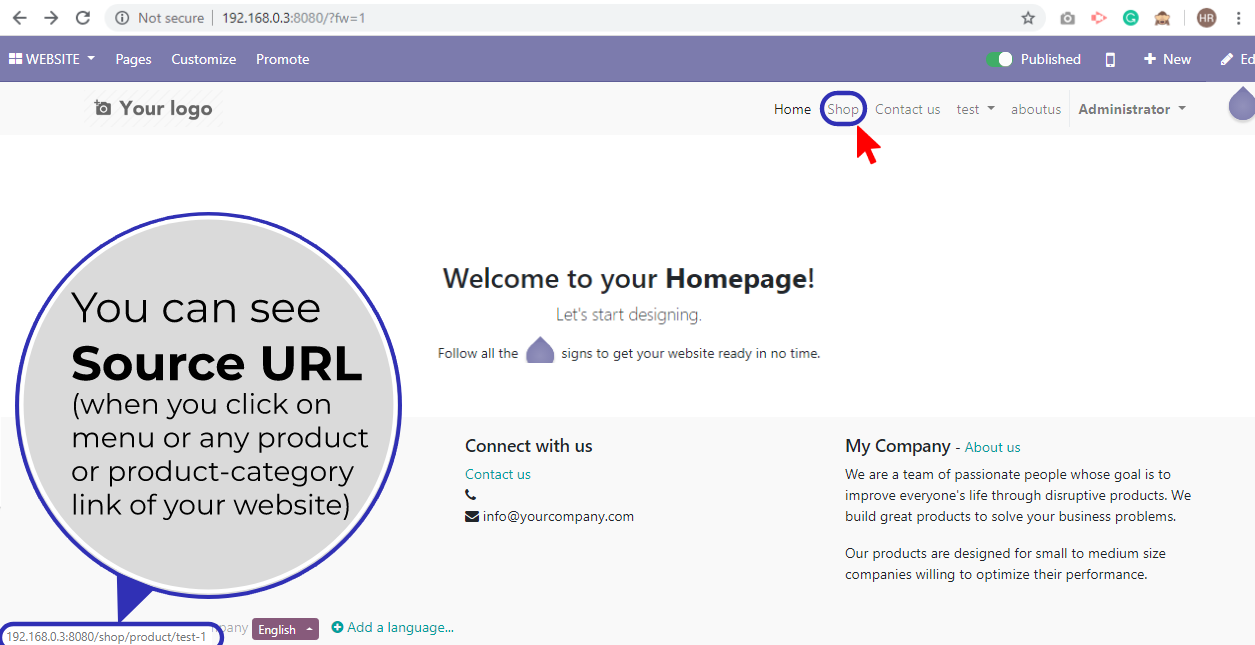
Destination / Rewrite URL View
When you clicking on link then that page is automatically redirect on Destination URL for products or categories.
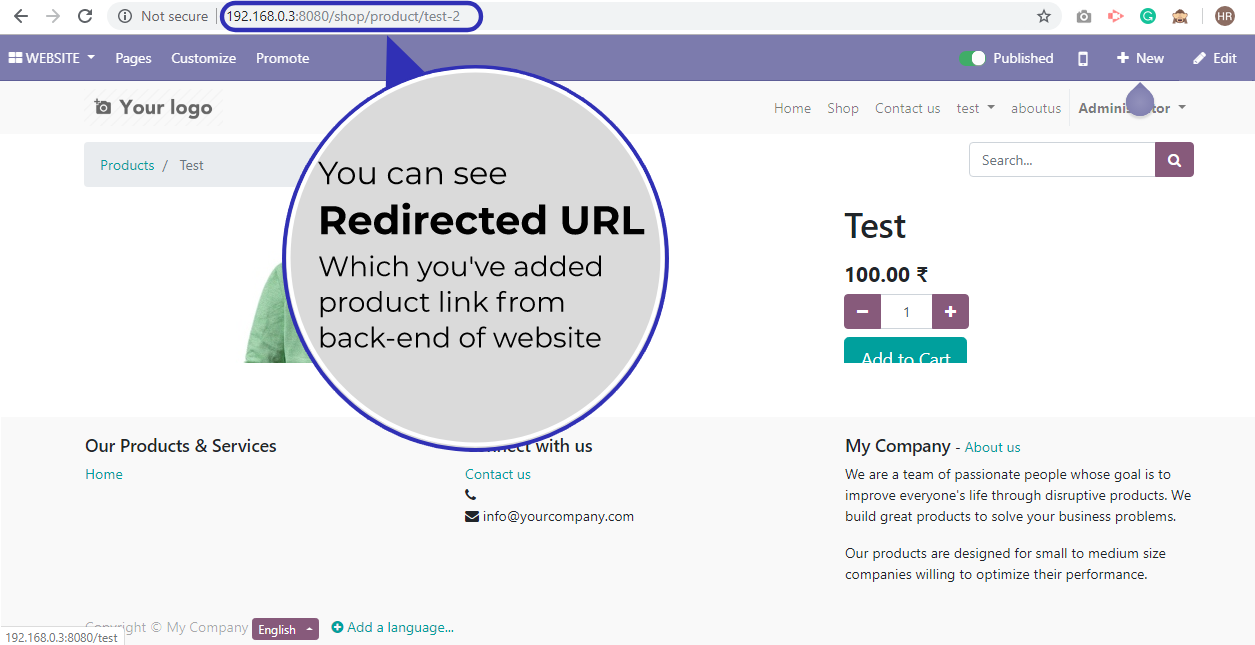
For Technical Help and Support
Aagam Infotech company having expertise in odoo application development, odoo community and enterprise development, odoo ERP customization, odoo integration, migration, cost-effective odoo development.
If you need expert advice in making technological choices in ODOO and/or external Odoo ERP Implementation Consultants to define your organizational specifications, we are here to assist you please contact us at